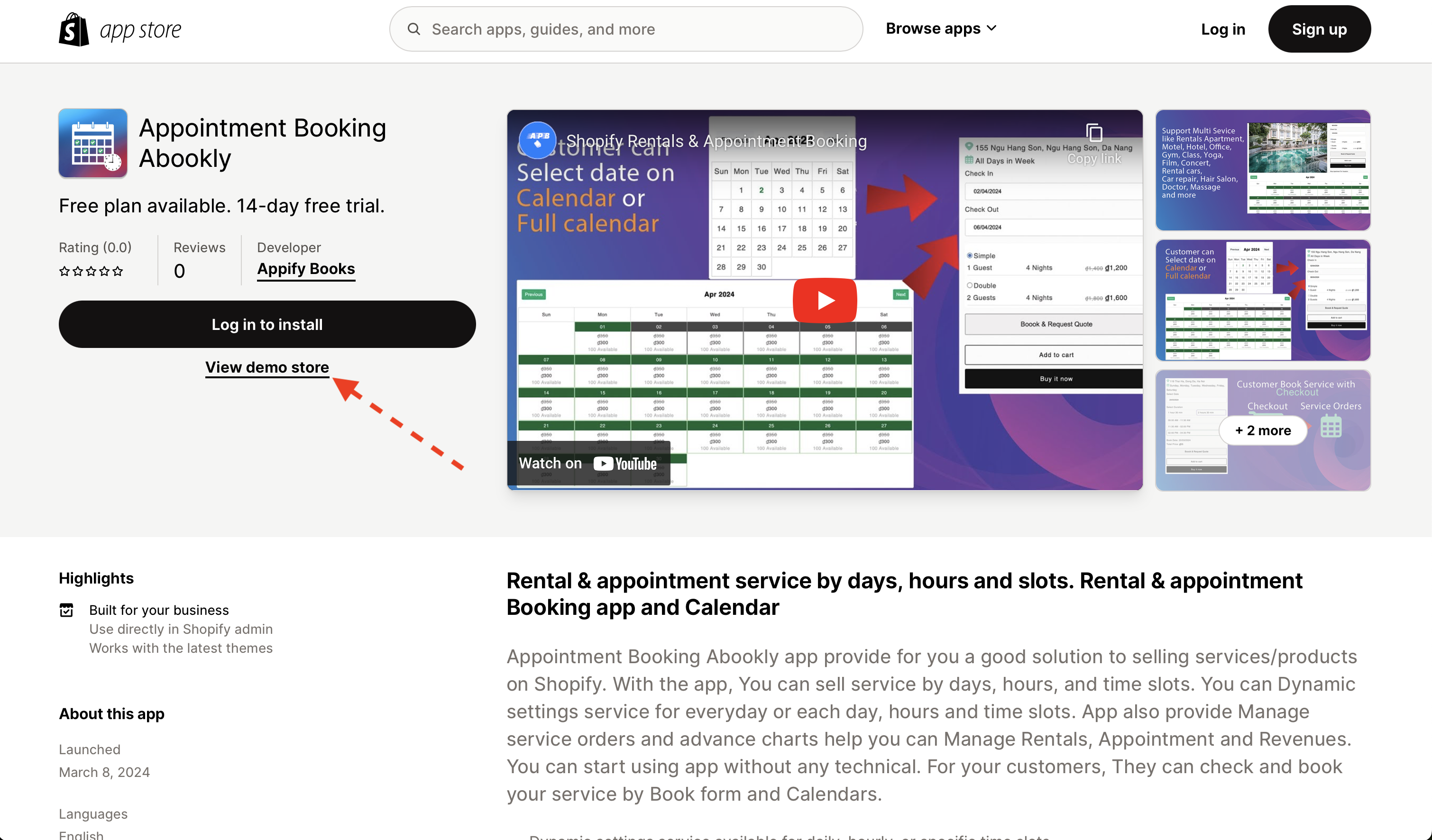This is Frequently asked question for Huskify Appointment Booking, You can test app demo by access to the app on shopify app store
Feature FAQ
Yes, You can use Type Nightly with Room type is Multi Room, You can test in this Link
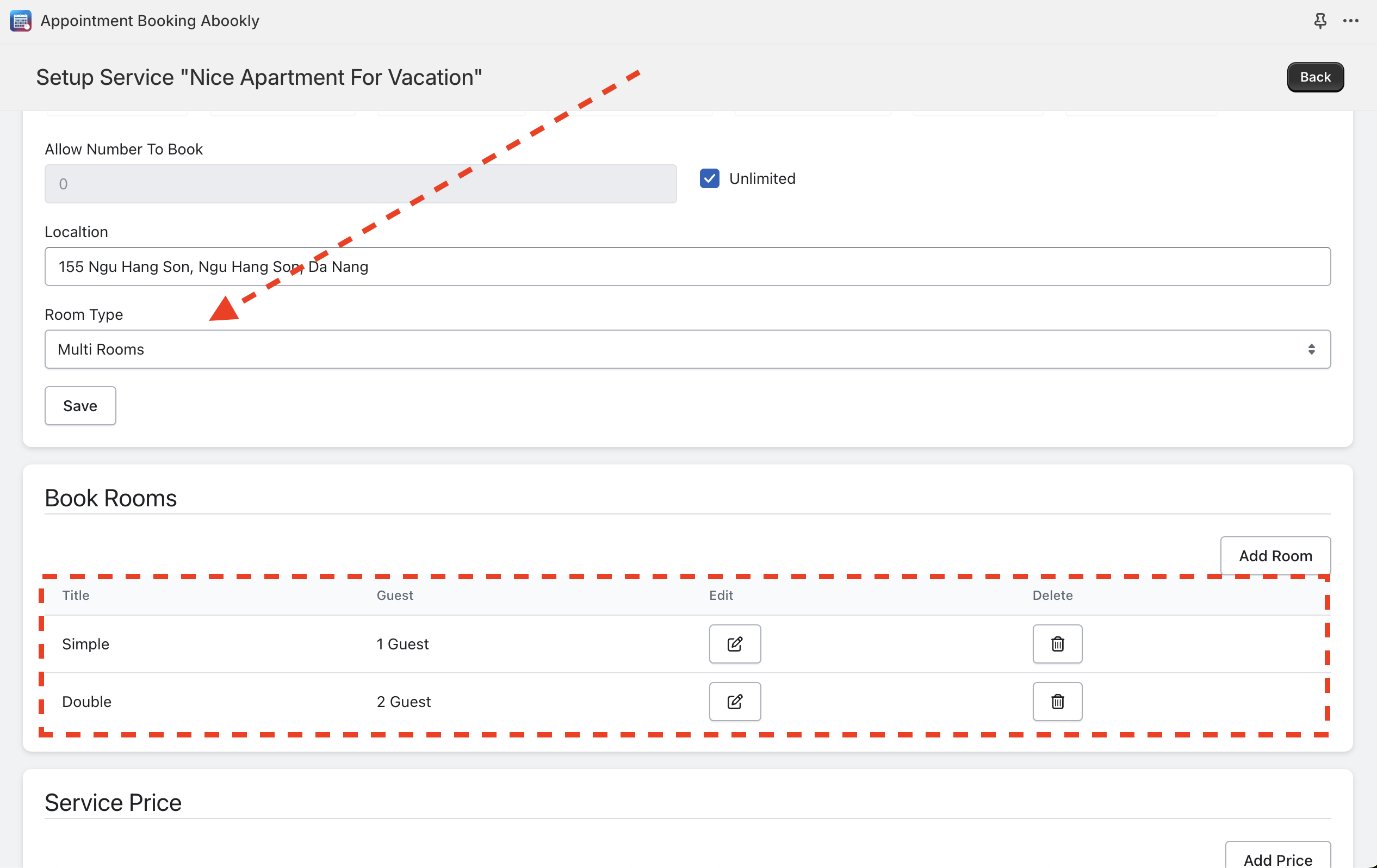
Customer can select room and book in the frontend:
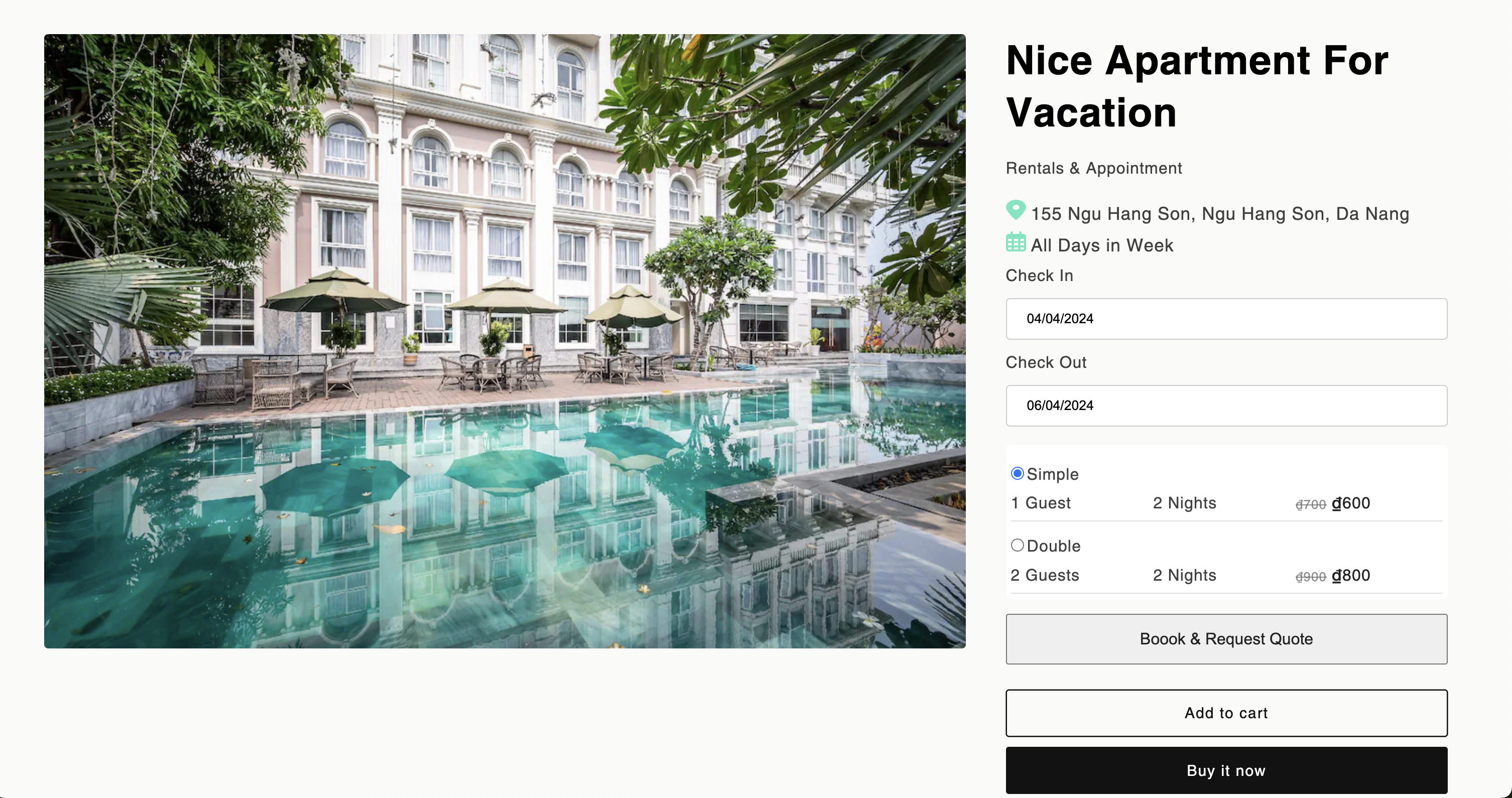
Yes, You can use slot type in our app, You can setup Start time, End Time, Duration for your service, You can test demo on Link
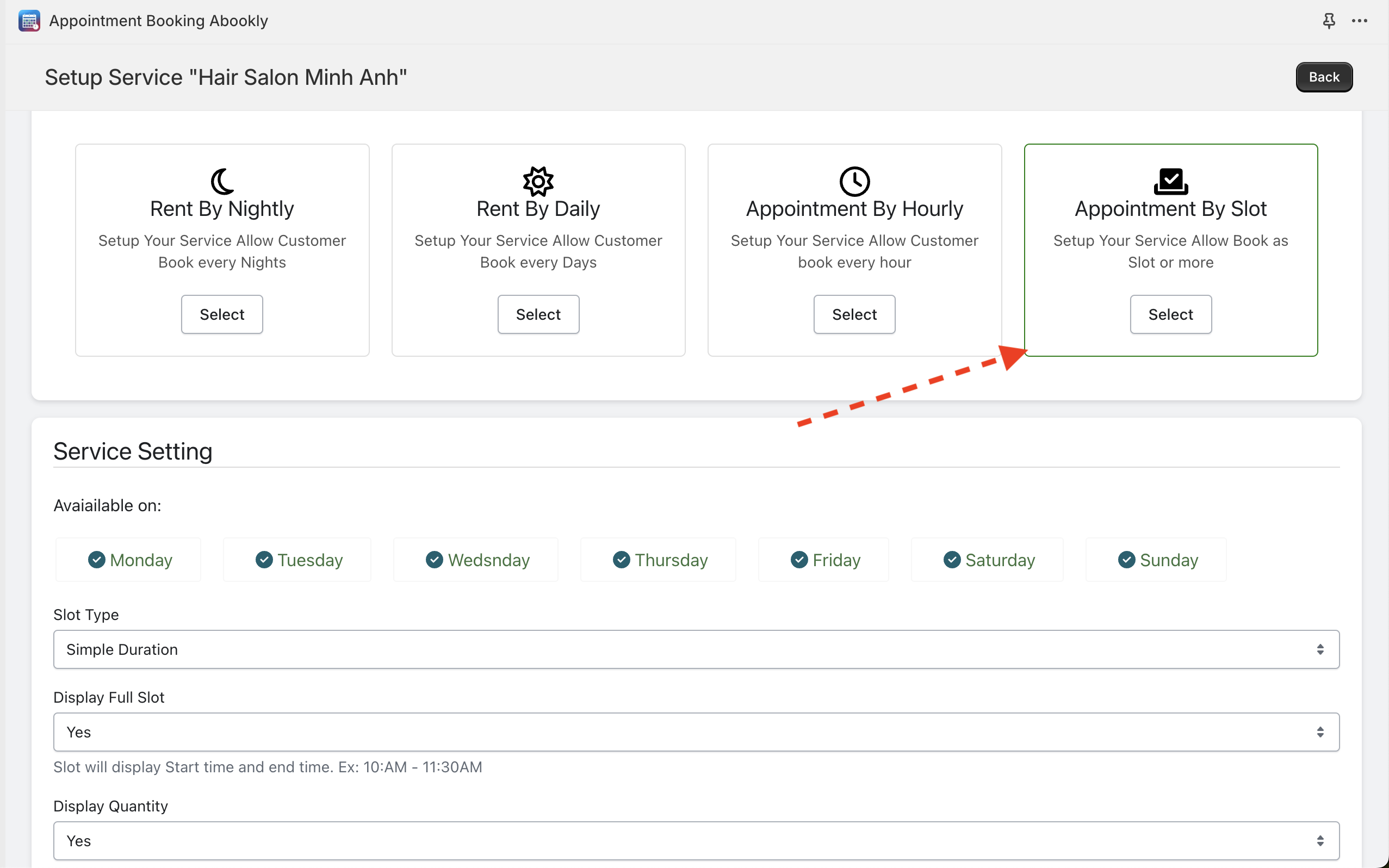
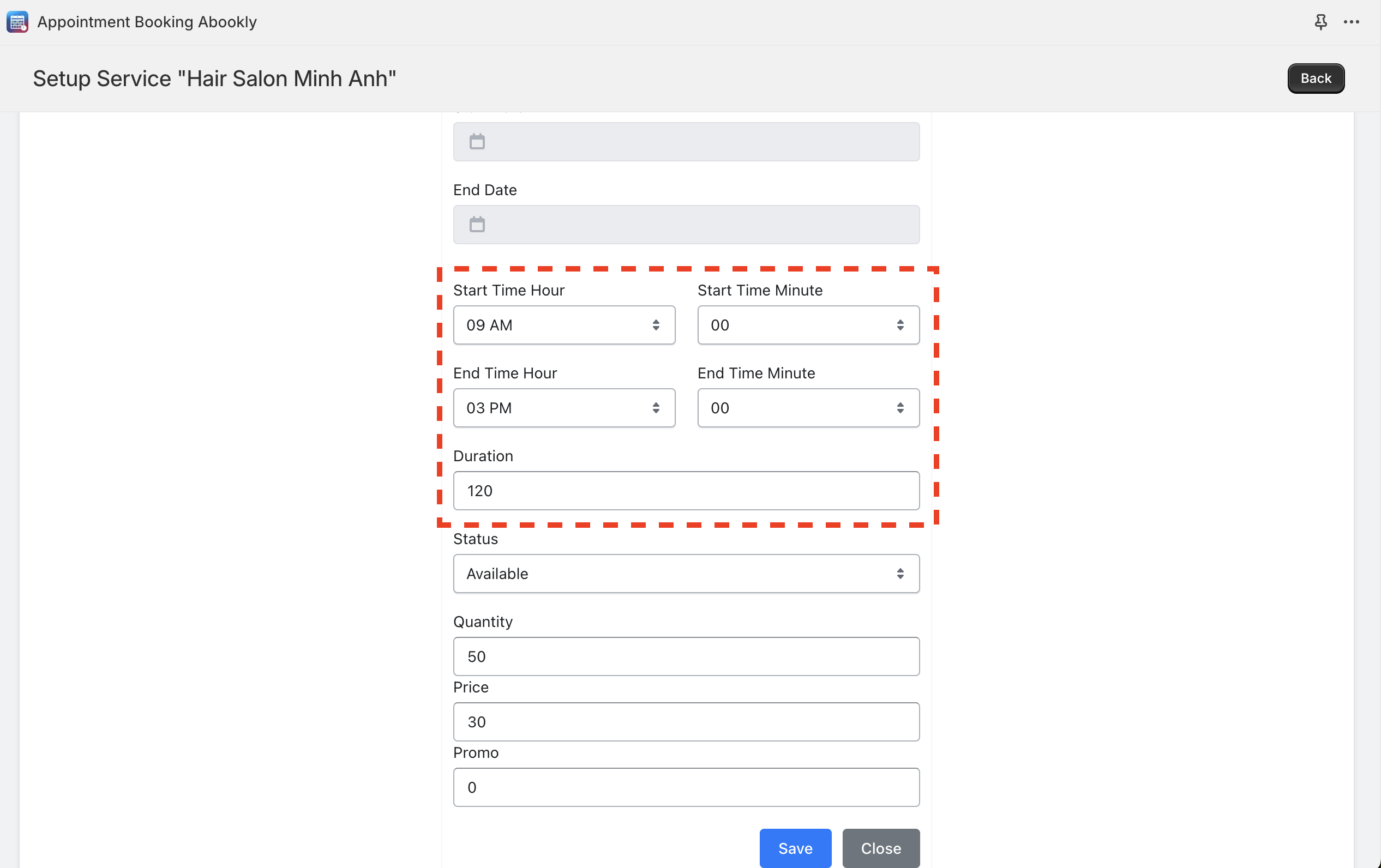
So in the frontend, Customer can book slot to Appointment your service:
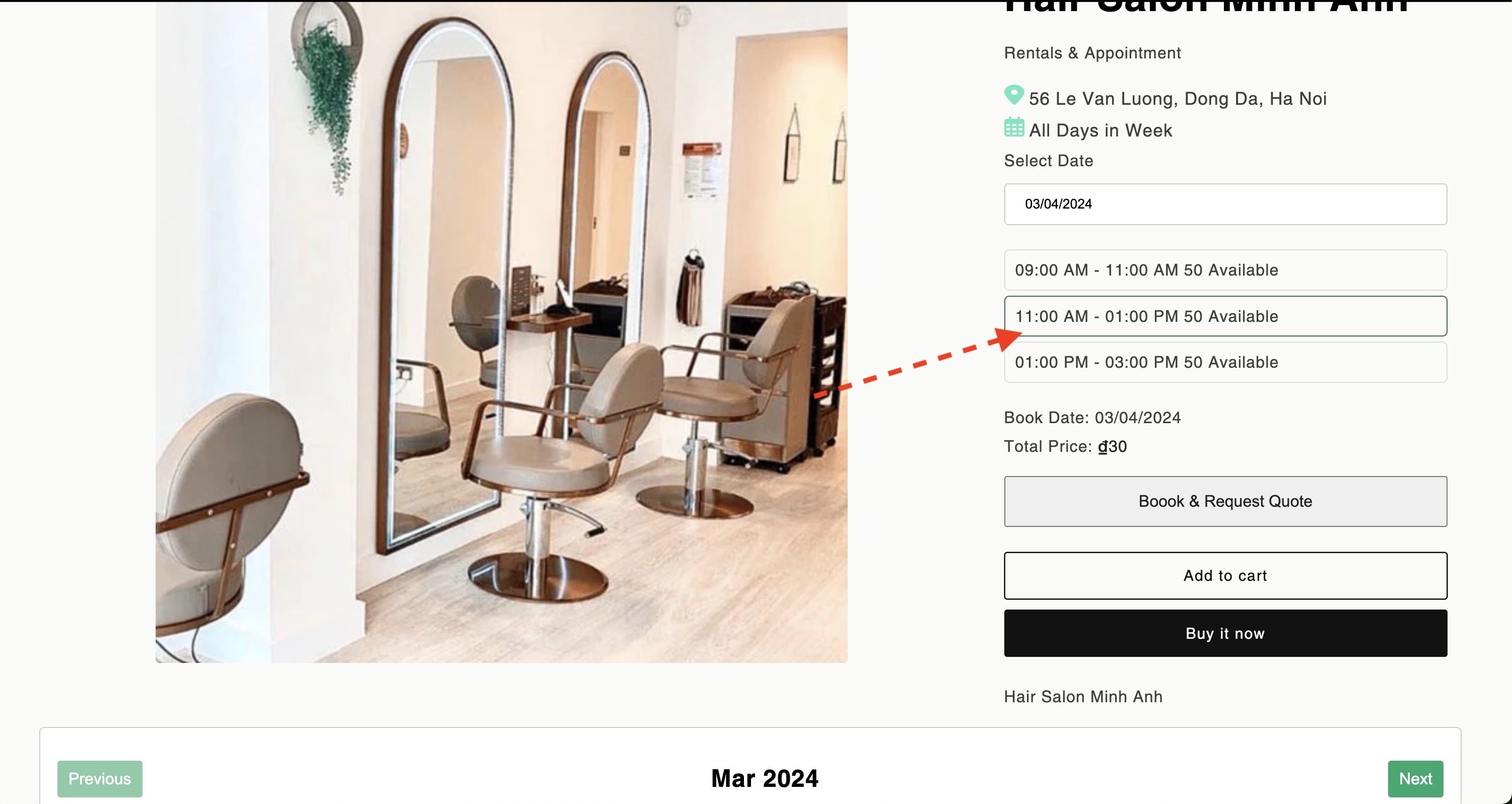
Yes, our app support Multiple Duration, You can Select Slot type with slot type is Multi Duration, You can test demo on Link
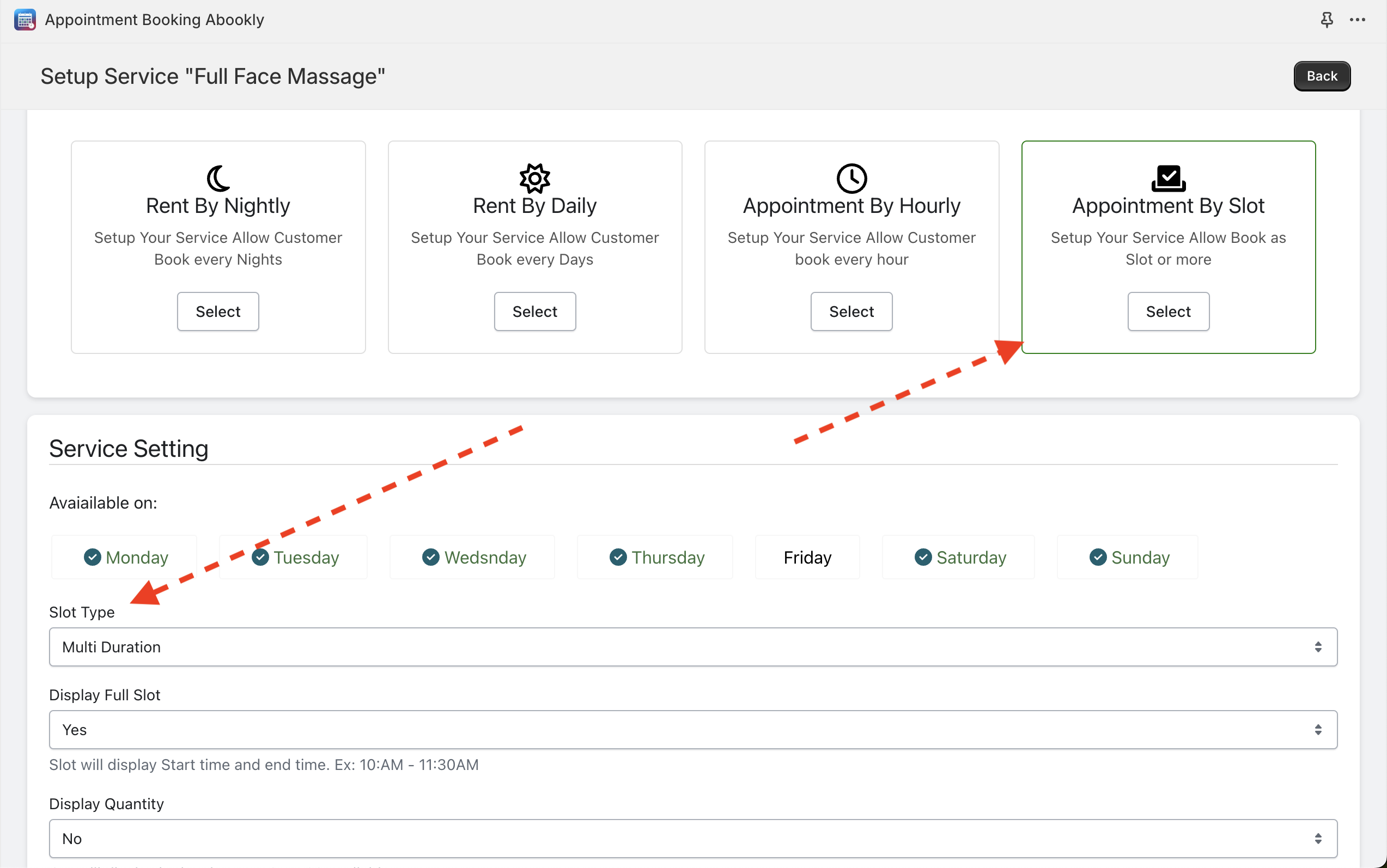
In the Setup price section, You can Add Duration and setup time, quantity, and price for it.
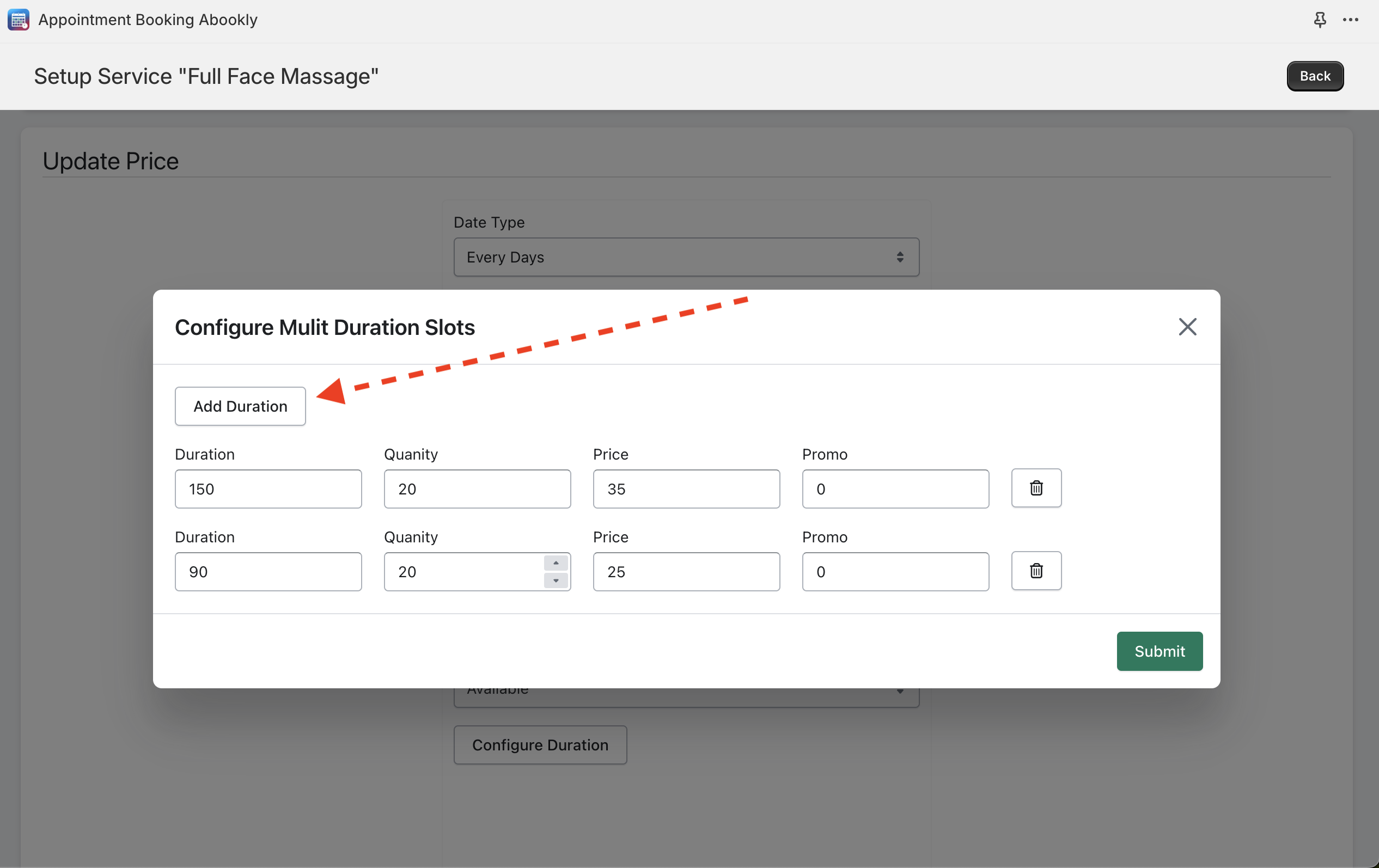
In the frontend, Customer can Select Slot in Duration and book slot to Appointment service.
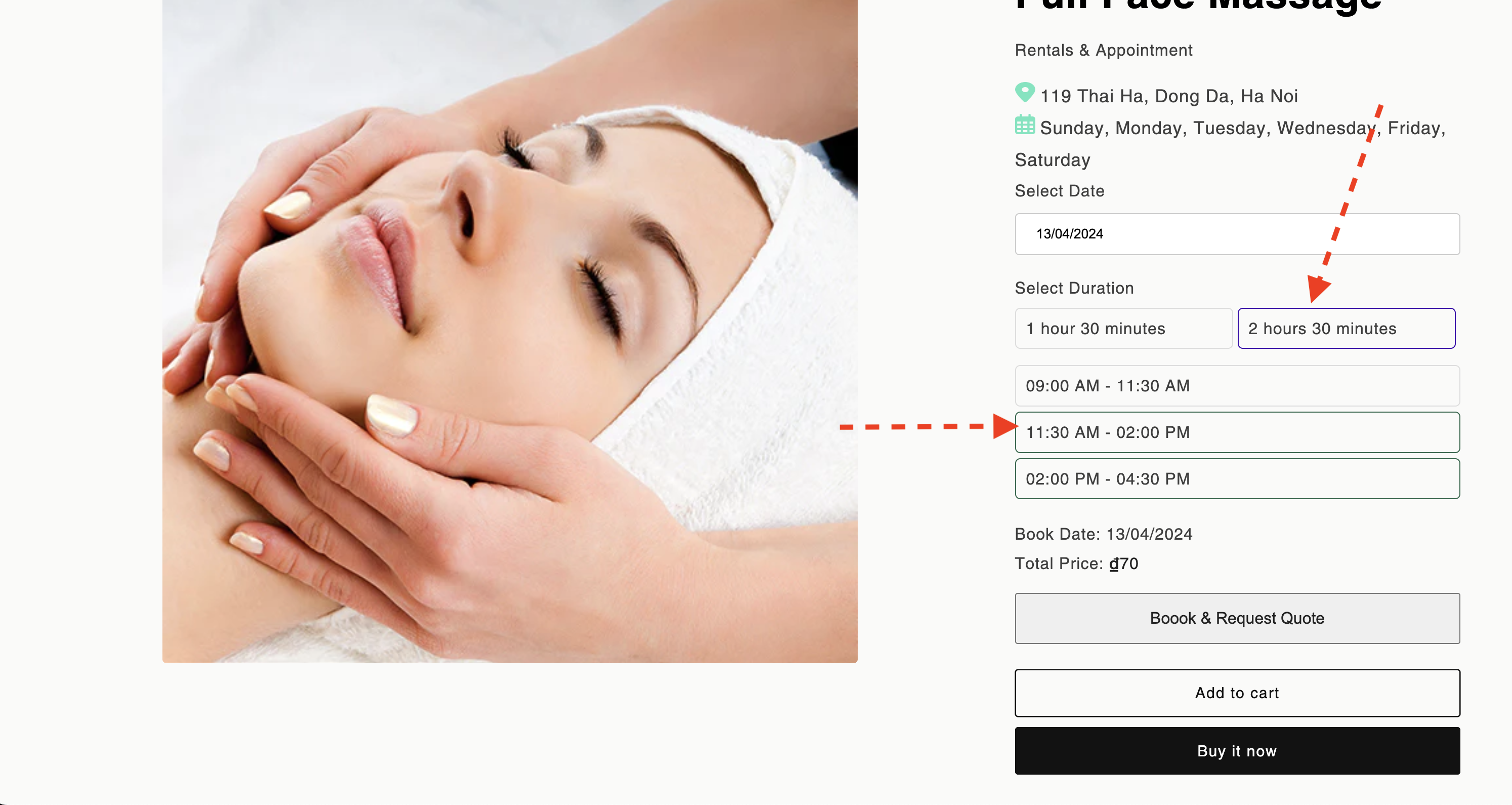
Yes, You can setup different time, quantity and price, You can test demo on Link
In the service setting, You can select Slot type is Advance Slot
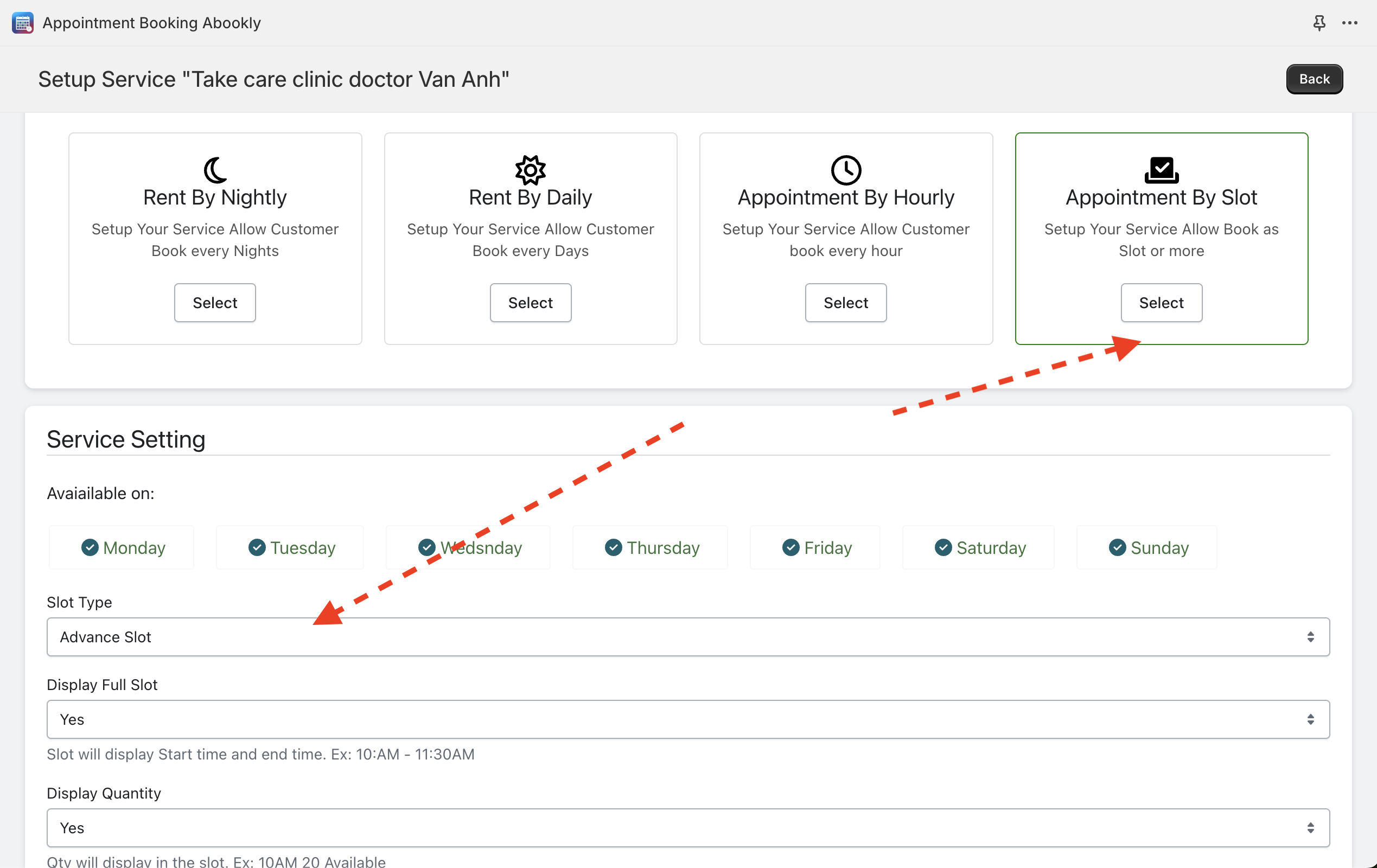
In the Setup price section, You can add Slot, setup Time, quantity and price to the slot
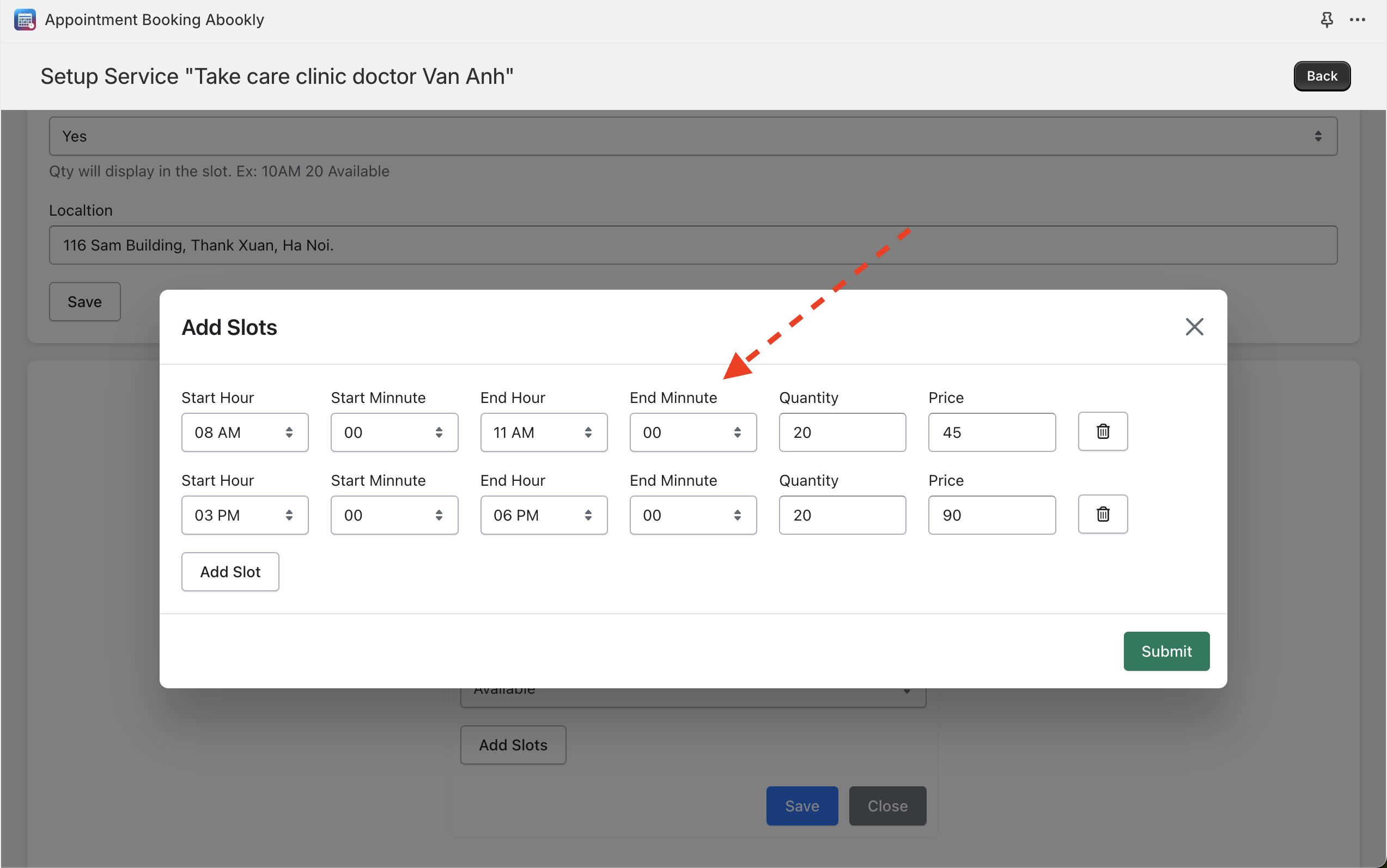
In the frontend, Customer can book slot to Appointment service.
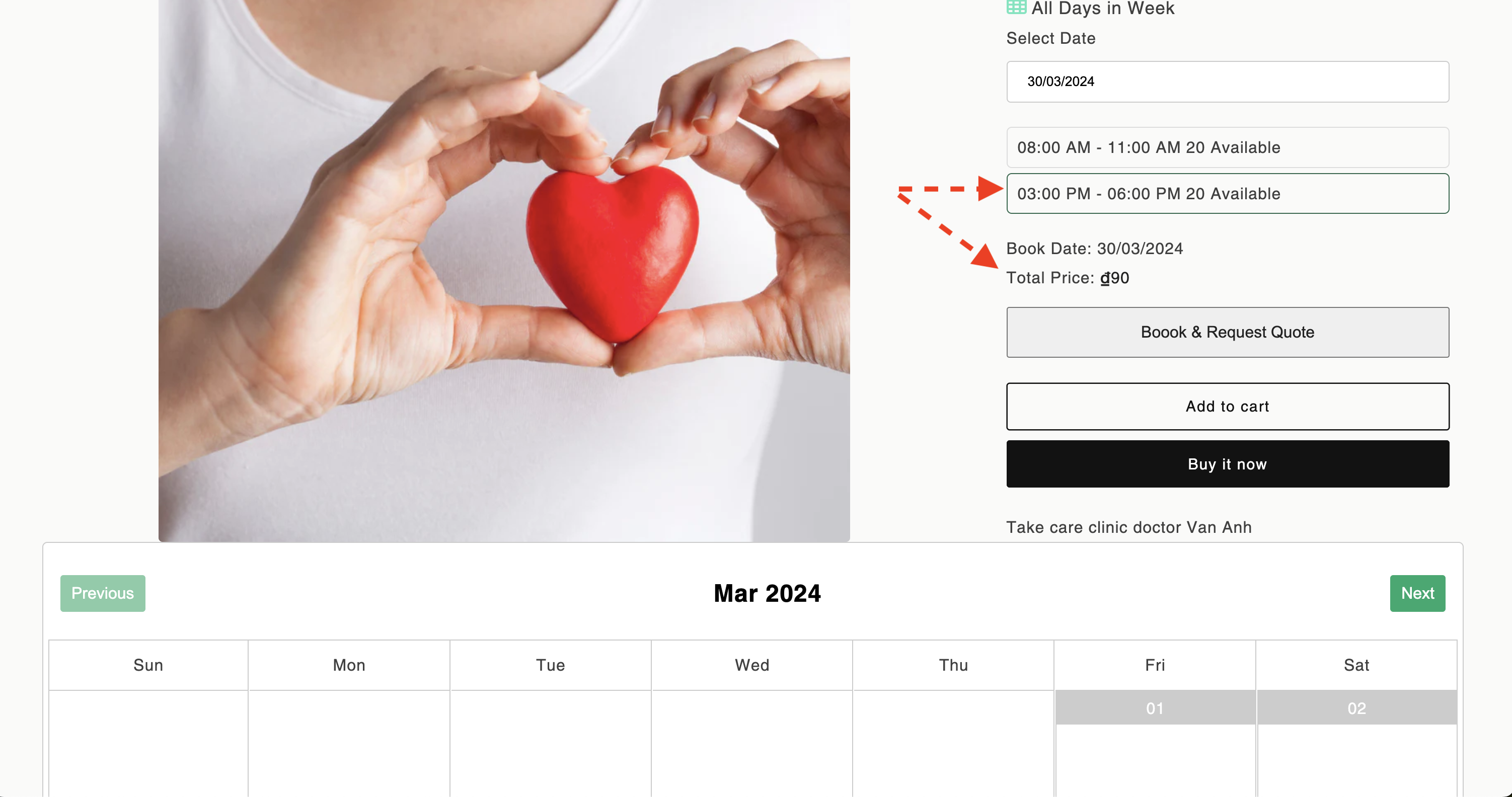
Yes, You can setup days are available in service, You can test demo on Link
In the service setting, You can select available days in the week.
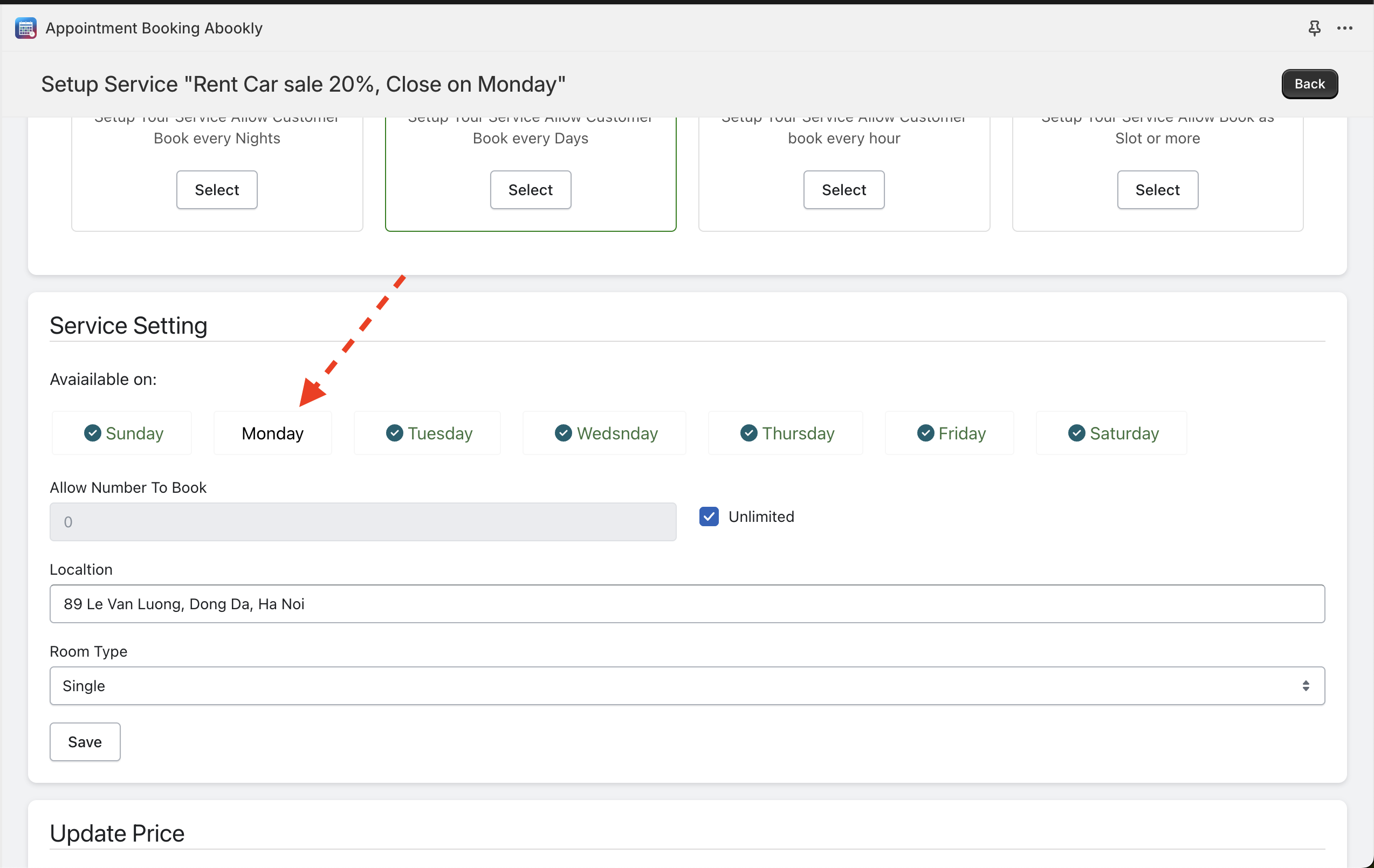
In the frontend, You can see service is available without Monday.

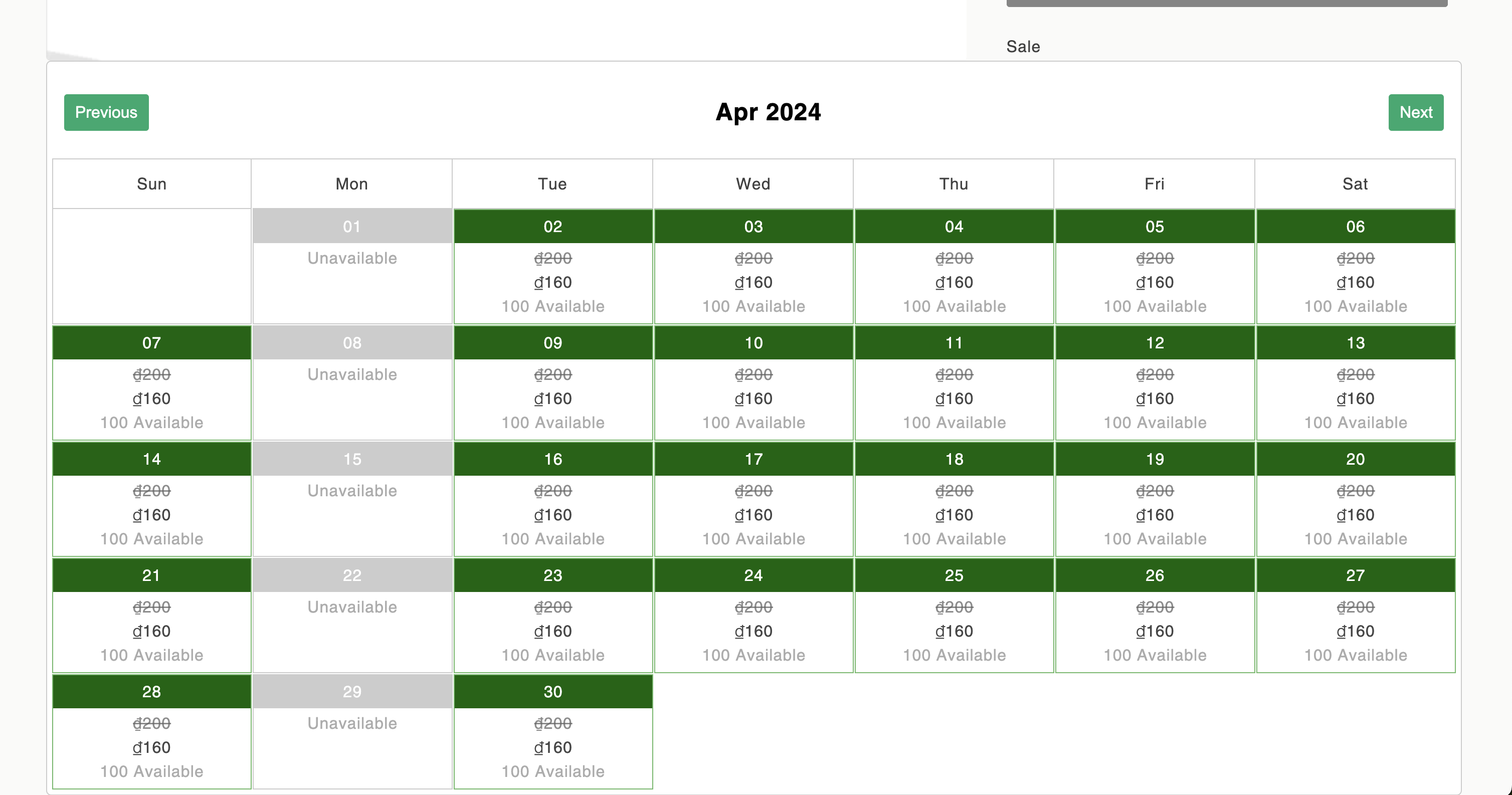
The both type also rental or Appointment service by day or night but Daily type will allow customer book and pay by day. For example: he book a car from 20/04 to 24/4 so app will calculate price for 5 days. You can test the demo for daily type on Link. The type is suitable for rental cars, boat...
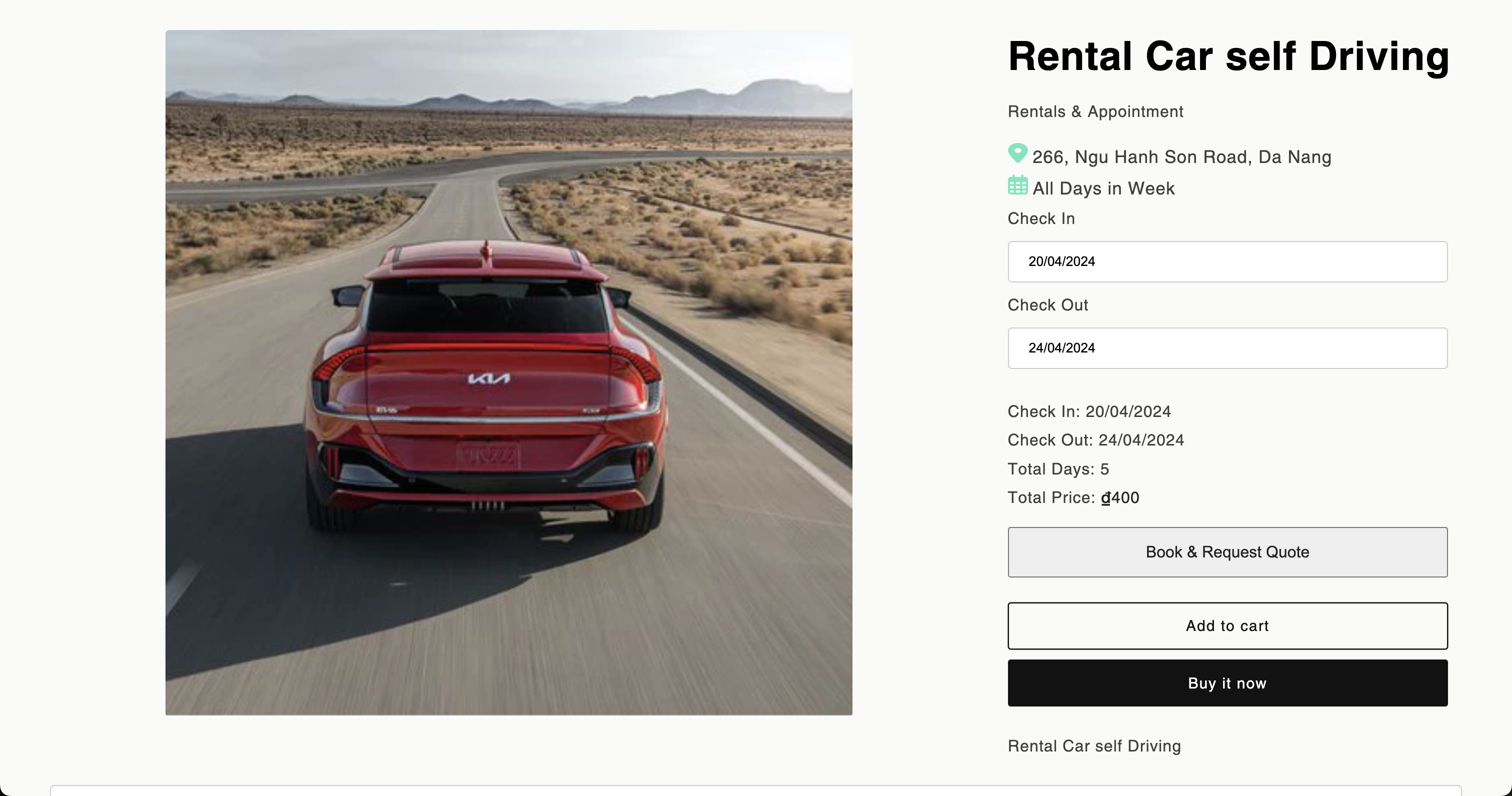
The nightly allow rental or Appointment by nightly, for example: Customer can book a room in a hotel from 20/04 to 24/04 so total are 4 nights. The type is suitable for rental or Appointment appartment, hotel, motel... You can test demo on Link
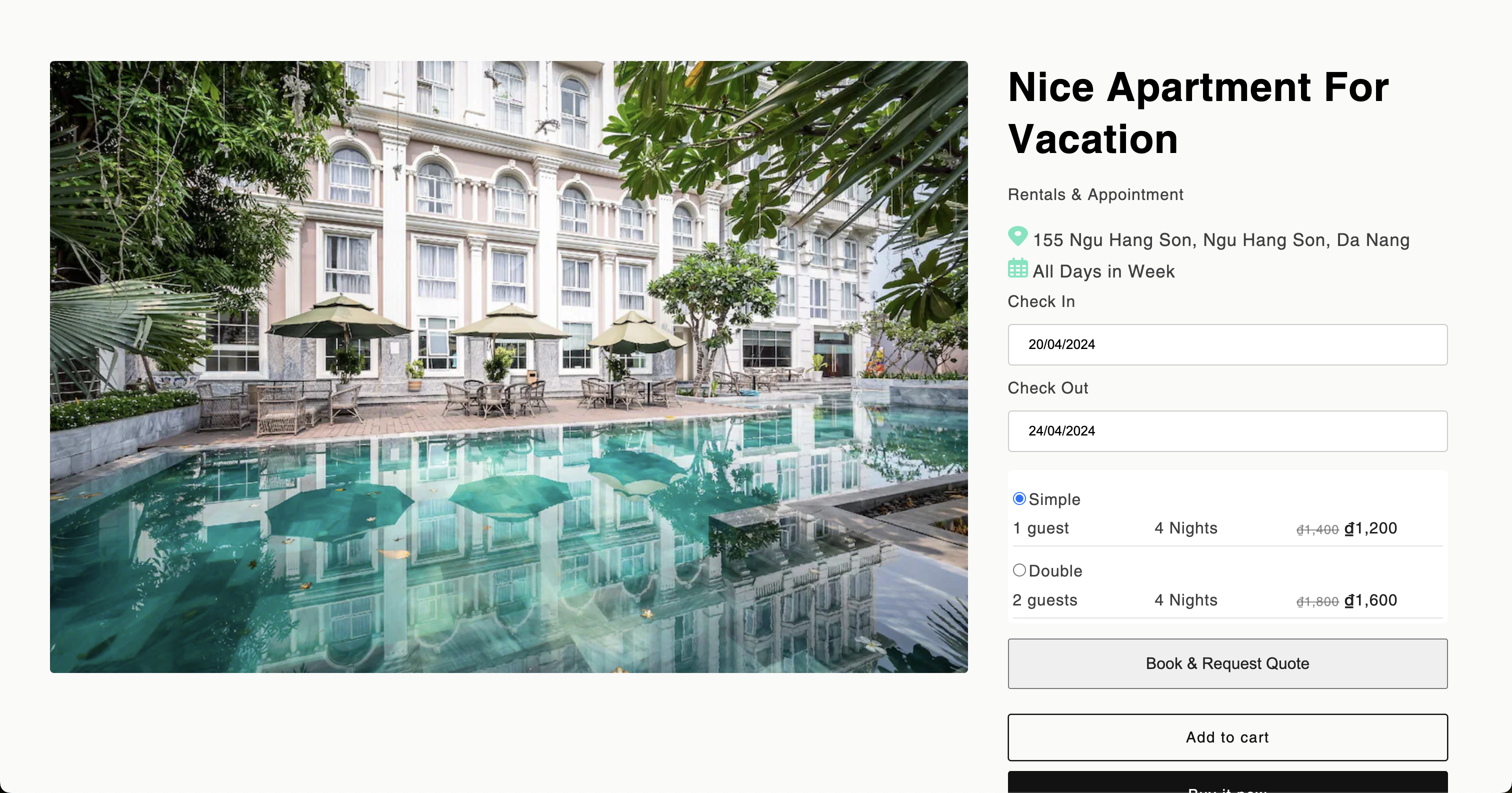
Yes, The app provide function send a requests for quote. Customer can Send request to book your service without checkout.
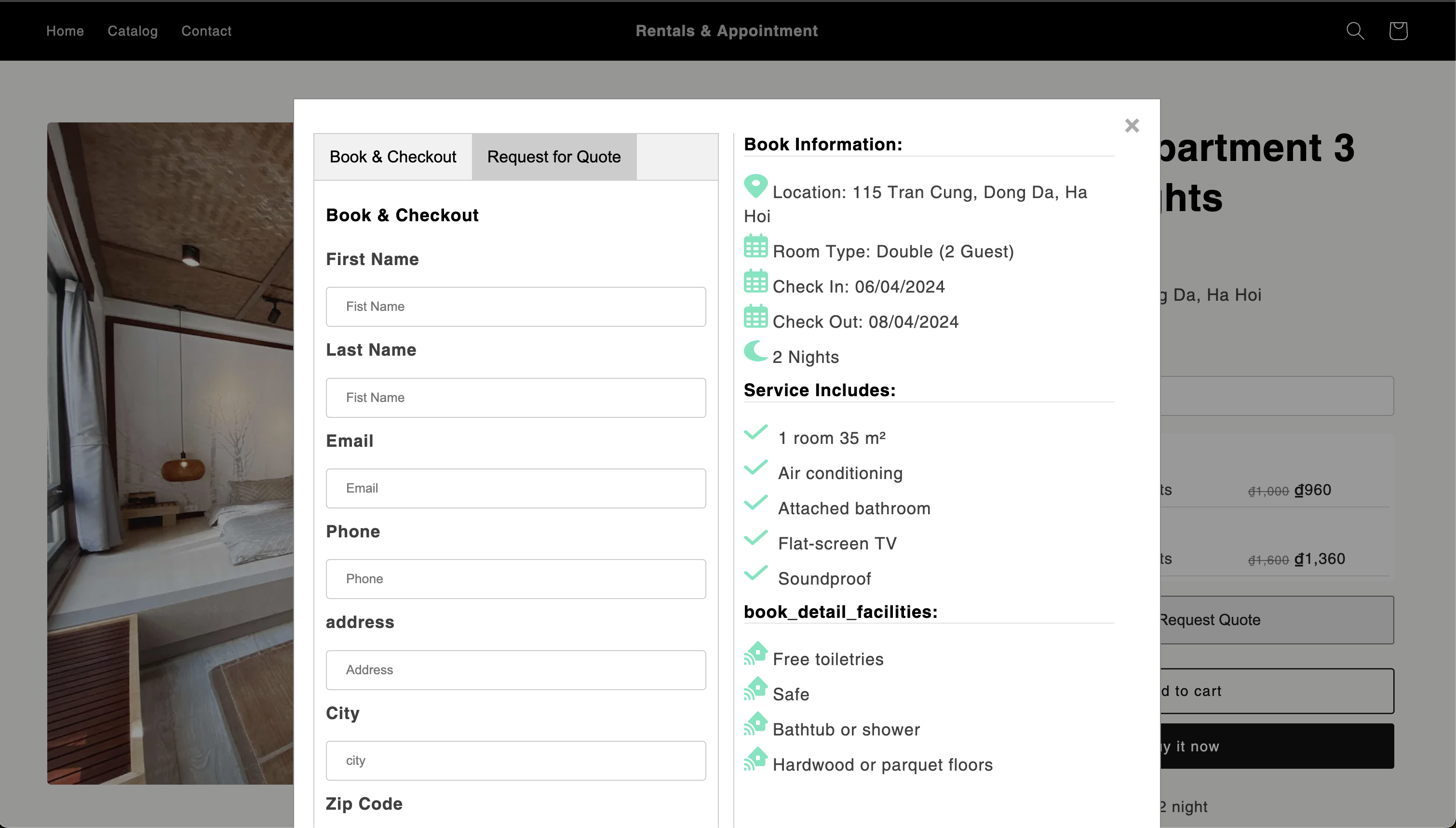
Merchant can convert the request quote to order too.
Support FAQ
Yes, the demo store is require password but you can access it without password by access on link in our app shopify store app.
1. Go to link our app on shopify store on Link
2. Click To View Demo Store